Last Updated on February 27, 2023 by WiserWorx
WordPress is a popular platform for website creation and management. It is widely used by bloggers, entrepreneurs, and businesses worldwide. One of the essential features of WordPress is the ability to create new pages and posts. Whether you want to create a new blog post or add a new page to your website, WordPress makes it easy for you.
In this article, we will provide a step-by-step guide on how to create a new page or post in WordPress. We will cover everything from creating a new page or post, adding content, and publishing it on your website.
How Do I Create a New Page or Post in WordPress?
Creating a new page or post in WordPress is a simple process. Here are the steps you need to follow:
Step 1: Log in to your WordPress Dashboard
To create a new page or post, you need to log in to your WordPress dashboard. Enter your username and password to access your WordPress account.
Step 2: Click on Pages or Posts
Once you are logged in, you will see the dashboard of your WordPress website. To create a new page, click on the Pages tab, and to create a new post, click on the Posts tab.
Step 3: Click on Add New
After clicking on the Pages or Posts tab, you will see the option to add a new page or post. Click on the Add New button to start creating a new page or post.
Step 4: Add Title and Content
The next step is to add a title and content to your page or post. Enter the title in the Title field, and add the content in the text editor. You can also format the text, add images, videos, or any other media to your page or post.
Step 5: Add Categories and Tags
Categories and tags are essential for organizing your content on WordPress. You can add categories and tags to your page or post to help users find related content on your website.
Step 6: Preview and Publish
Once you have added the content, categories, and tags, you can preview your page or post. You can also make any changes if required. After previewing your page or post, click on the Publish button to make it live on your website.
How to Create a New Page or Post in WordPress with Gutenberg Editor?
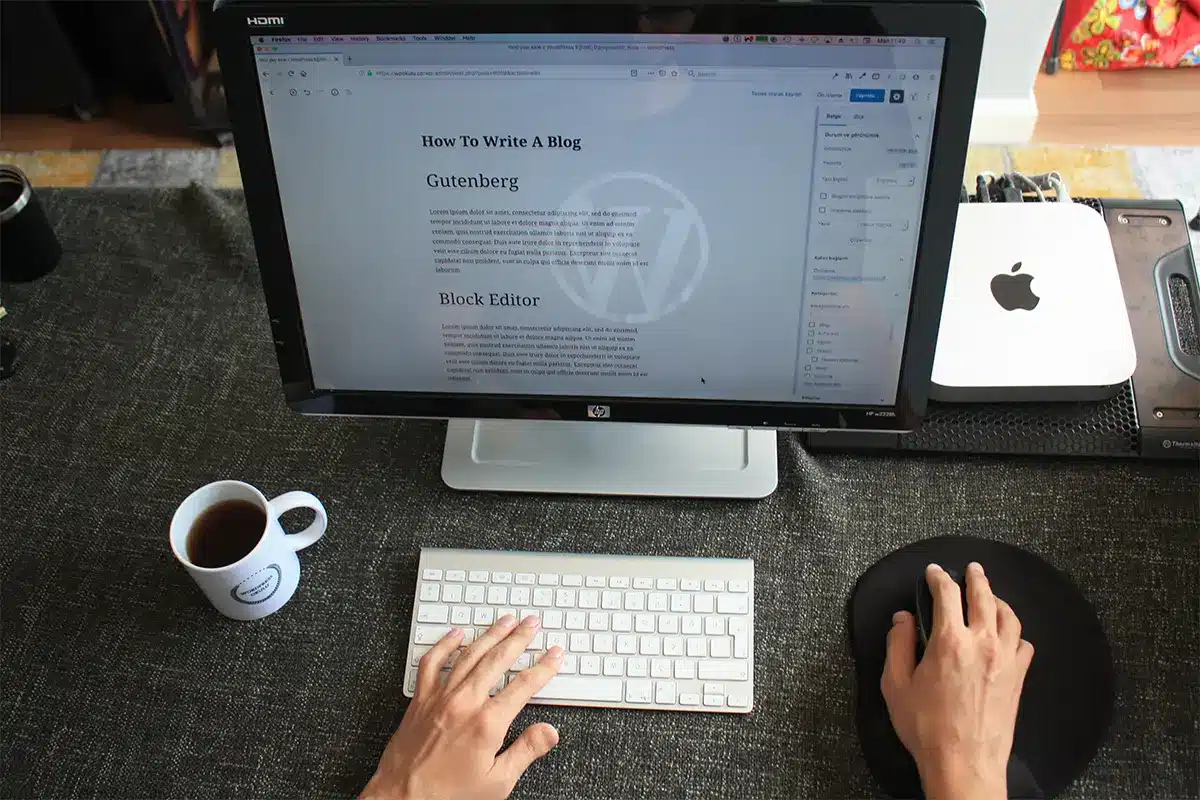
The Gutenberg editor is the latest update to WordPress, which allows users to create pages and posts using blocks. Here is how you can create a new page or post in WordPress using the Gutenberg editor:
Step 1: Log in to your WordPress Dashboard
Log in to your WordPress dashboard and click on the Pages or Posts tab.
Step 2: Click on Add New
Click on the Add New button to create a new page or post.
Step 3: Add a Title
Add the title of your page or post in the Title field.
Step 4: Add Blocks
Click on the plus icon (+) to add blocks to your page or post. You can add different types of blocks such as text, image, video, audio, and more.
Step 5: Customize Blocks
Customize the blocks by adding content, changing the font size, color, and style. You can also add media, links, and more.
Step 6: Preview and Publish
Preview your page or post and make any changes if necessary. Click on the Publish button to make your page or post live on your website.






