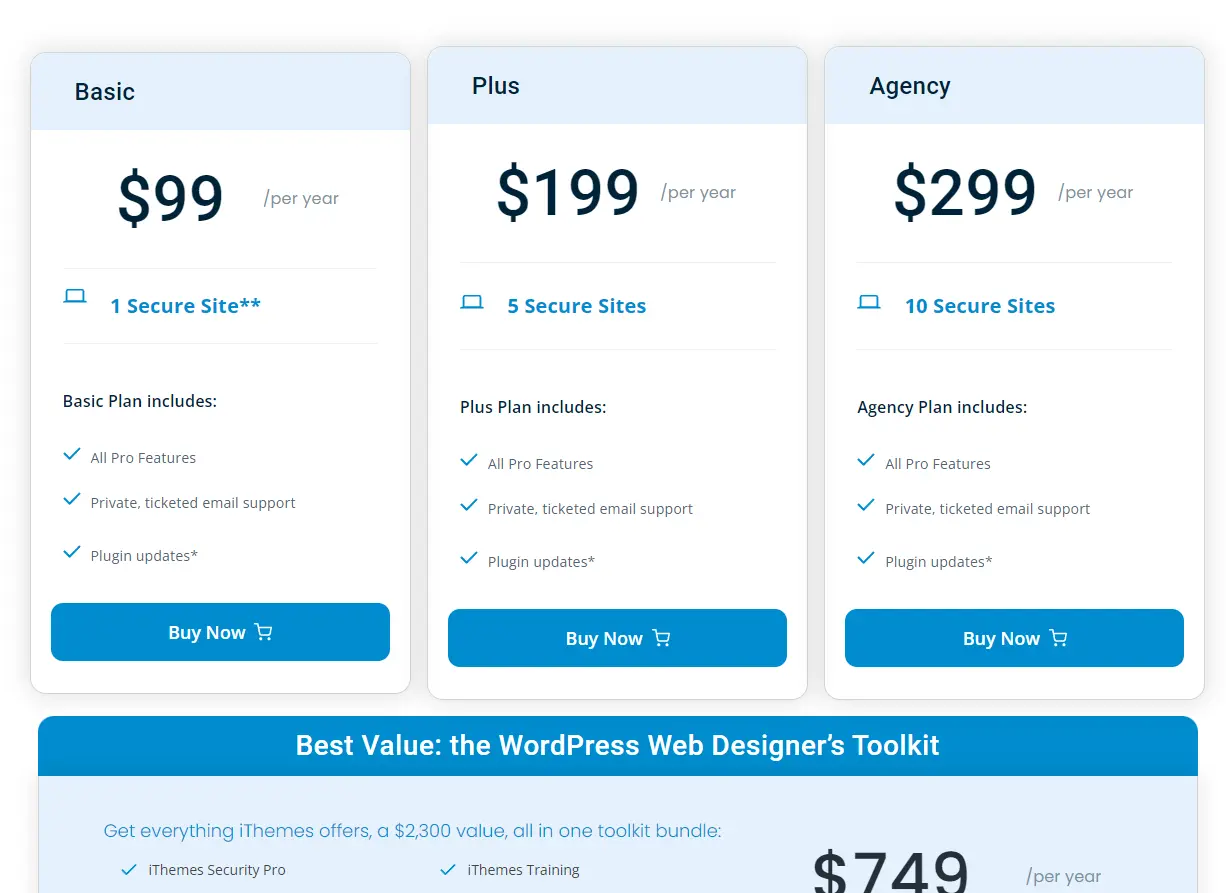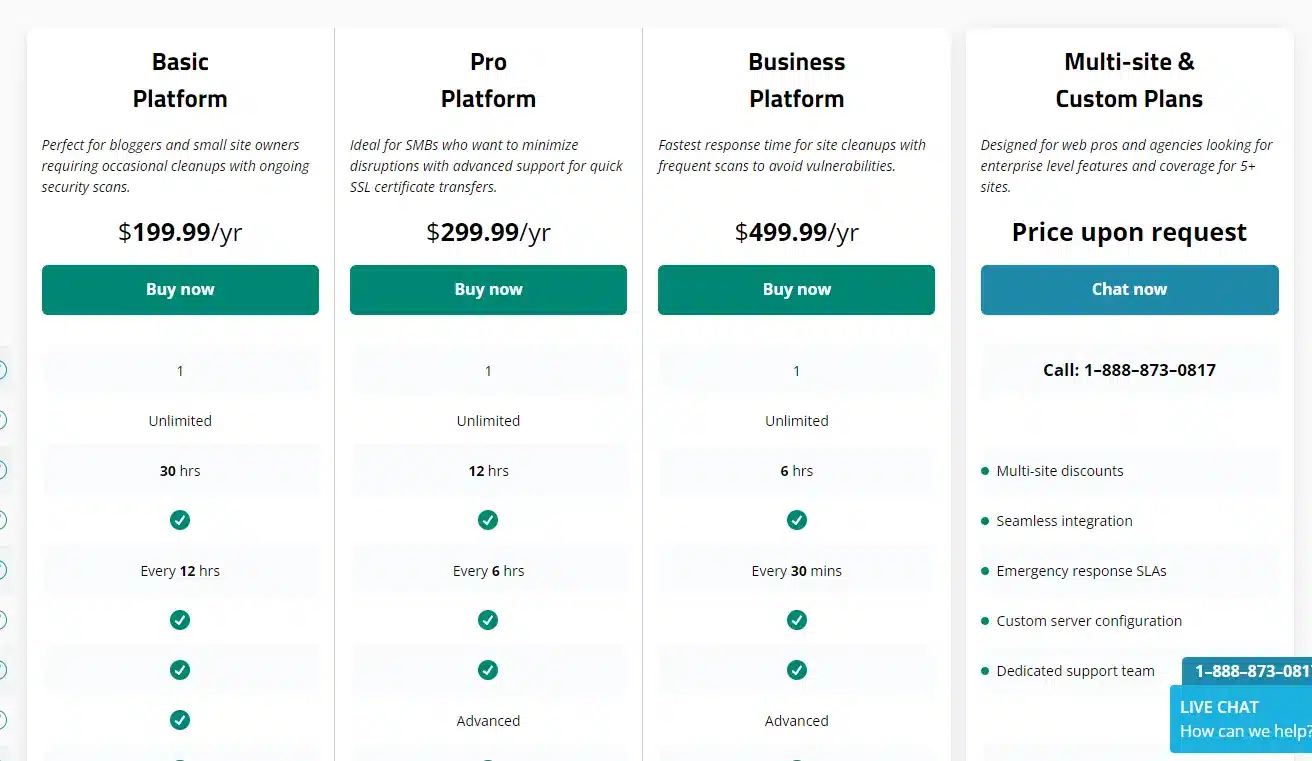Last Updated on February 26, 2023 by WiserWorx
The Best Tools for WordPress Security in 2023
With security breaches becoming more common, many WordPress users are looking for ways to keep their sites secure. In this post, we’ve ranked our top picks for security plugins, software and services that can keep your WordPress website safe and clean.
Wordfence
Wordfence is the most popular WordPress Firewall and Security scanner plugin. Wordfence Security includes an endpoint firewall, malware scanner, robust login security features, live traffic views, and more.
iThemes Security
iThemes Security is another popular WordPress security plugin that comes with a range of security features like 2FA, brute-force attack prevention, and file change detection. It also includes a dashboard that shows the security status of your website.
Sucuri Security
Sucuri Security is a cloud-based security plugin that provides a range of security features like malware scanning, DDoS protection, and firewall protection. It also includes a website security audit and malware removal services.
WordPress security is a critical concern for any website owner. As the most popular Content Management System (CMS) on the internet, WordPress sites are a prime target for hackers and cybercriminals. Therefore, it’s essential to take necessary precautions to ensure the security of your website.
What are the best WordPress Security Plugins?
Here are some of the best WordPress security plugins you can consider to enhance the security of your website:
1) Wordfence
Wordfence is one of the most popular WordPress security plugins that provides comprehensive security solutions to keep your website safe. It includes features like firewall protection, malware scanning, and login security to prevent brute-force attacks.
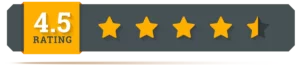
Our Review
Wordfence is an excellent WordPress security plugin that provides comprehensive security solutions to keep your website safe. It offers a range of features, including firewall protection, malware scanning, and login security, to prevent brute-force attacks.
One of the benefits of using Wordfence is that it offers real-time monitoring of your website’s security status, alerting you in case of any suspicious activity. Additionally, it has a threat defense feed that constantly updates with the latest malware signatures and firewall rules, keeping your website secure against the latest security threats. The plugin also includes an easy-to-use dashboard that provides you with a detailed security overview of your website, making it easier for you to take necessary security measures to enhance your website’s security.
Overall, using Wordfence can significantly enhance the security of your WordPress website and protect it against common security threats.
- Best Because: Best overall for WordPress
- Pricing: Free / $119 yr / $490 yr / $950 yr
- Discounts: Yes
- Added Value: Site Cleanup Services / Amazing Support
Wordfence offers several other benefits that make it a popular choice for WordPress security. For instance, it has a login security feature that allows you to limit the number of login attempts from a single IP address, preventing brute-force attacks. Additionally, it offers country blocking, which lets you block traffic from specific countries that may be a source of security threats.
Wordfence also provides a malware scanner that scans your website’s files, themes, and plugins for known malware signatures, ensuring that your website is free from any malicious code. In case any malware is detected, the plugin offers an easy-to-use interface for cleaning and removing it.
Another benefit of Wordfence is that it provides advanced blocking capabilities that allow you to block traffic based on several criteria, including IP address, user agent, and request type. This feature helps prevent attacks like SQL injection and cross-site scripting attacks.
In summary, Wordfence is an excellent WordPress security plugin that offers a range of security features to keep your website secure. Its real-time monitoring, threat defense feed, and easy-to-use dashboard make it an efficient tool for enhancing your website’s security. Its advanced blocking capabilities, login security, and malware scanner make it an ideal choice for protecting your website against common security threats.
2) iThemes Security
iThemes Security is another popular WordPress security plugin that comes with a range of security features like 2FA, brute-force attack prevention, and file change detection. It also includes a dashboard that shows the security status of your website.

Our Review
iThemes Security is a comprehensive WordPress security plugin that offers a wide range of security features to keep your website safe. One of the benefits of using iThemes Security is that it comes with over 30 different security measures that you can enable with just a few clicks. These measures include features like 2FA, file change detection, and brute-force attack prevention, which helps to reduce the likelihood of a successful cyber attack.
This is a great software with many cool features and there is a free version as well.
- Best Because: Best Interface
- Pricing: Free / $99 yr / $199 yr / $299 yr / $749 yr
- Discounts: Yes
- Cons: On works on servers with Apache or LiteSpeed and mod_rewrite or NGINX
iThemes Security also has a dashboard that shows you the current security status of your website, making it easier for you to monitor your website’s security and identify potential security threats. The plugin also provides a file change detection feature, which notifies you when any changes are made to the core WordPress files, themes, or plugins, allowing you to detect and respond to any security issues quickly.
Another benefit of using iThemes Security is that it includes a range of settings and configurations that can be customized to suit your website’s specific security needs. For instance, you can set the maximum number of failed login attempts, enable a blacklist of banned users, and enable reCAPTCHA to prevent spam comments and registrations.
Overall, iThemes Security is a versatile WordPress security plugin that provides a wide range of security features to keep your website safe. Its dashboard, file change detection, and customization options make it an efficient tool for monitoring and enhancing your website’s security. Its advanced security measures, such as 2FA and brute-force attack prevention, make it an ideal choice for protecting your website against common security threats.
3) Sucuri Security
Sucuri Security is a cloud-based security plugin that provides a range of security features like malware scanning, DDoS protection, and firewall protection. It also includes a website security audit and malware removal services.

Our Review
In summary, Sucuri Security is an excellent WordPress security plugin that offers a range of security features to keep your website safe. Its website security audit and malware removal services, DDoS protection, and file integrity monitoring make it an efficient tool for detecting and removing security threats. Its firewall and malware scanner help prevent hacking attempts and brute-force attacks, while its website performance optimization features can help improve your website’s loading time and speed.
Overall, Sucuri Security is an ideal choice for protecting your website against common security threats.
- Best Because: Best Interface
- Pricing: $199 yr / $299 yr / $299 yr / $399 yr
- Discounts: 30-Day Guarantee
- Cons: No free plan or trial options
Sucuri Security also includes a firewall that helps to prevent hacking attempts and brute-force attacks by blocking traffic from known malicious IP addresses. The plugin’s malware scanner checks your website for any known malware signatures and alerts you in case of any malicious code. Sucuri Security also offers file integrity monitoring, which checks your website’s files for any changes, ensuring that your website’s security is not compromised.
Another benefit of using Sucuri Security is that it offers website performance optimization features, which can help improve your website’s loading time and speed. The plugin provides a Content Delivery Network (CDN) that caches your website’s content, reducing the load on your web server and improving your website’s performance.
4) All In One WP Security & Firewall
This plugin provides a range of security features like login lockdown, file system security, and database security. It also includes a firewall to prevent hacking attempts and brute-force attacks.
All In One WP Security & Firewall is a popular WordPress security plugin that provides a range of security features to keep your website safe. One of the benefits of using All In One WP Security & Firewall is that it offers a comprehensive security dashboard that shows you the security status of your website, making it easier for you to monitor and improve your website’s security.
The plugin provides several security features, including login lockdown, file system security, and database security, which help prevent common security threats. All In One WP Security & Firewall also offers a firewall that blocks malicious traffic, preventing hackers and cybercriminals from accessing your website. Its brute-force attack prevention feature limits the number of login attempts, reducing the risk of a successful brute-force attack.
Another benefit of using All In One WP Security & Firewall is that it provides a user account security feature that helps you to manage your website’s user accounts. You can set the minimum password strength, force password reset, and enable user account monitoring, which can help prevent unauthorized access to your website.
All In One WP Security & Firewall also offers file change detection, which notifies you when any changes are made to your website’s files, themes, and plugins. This feature helps you detect any malicious code that may have been added to your website.
Overall, All In One WP Security & Firewall is an efficient and user-friendly WordPress security plugin that provides a range of security features to keep your website safe. Its comprehensive security dashboard, firewall, and user account security features make it an ideal choice for protecting your website against common security threats. Its file change detection feature and brute-force attack prevention feature help you to quickly detect and respond to any potential security issues.
5) Jetpack Security:
Jetpack Security is a security plugin that comes with the popular Jetpack plugin. It includes features like brute-force attack prevention, malware scanning, and spam protection. It also provides real-time backups and security scans to keep your website secure.
Jetpack Security is a popular WordPress security plugin that provides a range of security features to keep your website safe. One of the benefits of using Jetpack Security is that it offers a real-time backup and security scanning feature, which helps you detect and fix security issues before they become a problem.
The plugin also includes a brute-force attack prevention feature that limits the number of login attempts, making it harder for hackers to gain unauthorized access to your website. Jetpack Security also provides spam protection, which helps prevent spam comments and registrations on your website.
Another benefit of using Jetpack Security is that it offers a malware scanning feature that scans your website’s files, themes, and plugins for known malware signatures. If any malware is detected, the plugin provides an easy-to-use interface for cleaning and removing it.
Jetpack Security also includes a 2FA feature, which adds an extra layer of security to your website’s login process. With 2FA, users must enter a unique code in addition to their username and password, making it much harder for hackers to gain unauthorized access to your website.
In summary, Jetpack Security is an efficient and user-friendly WordPress security plugin that provides a range of security features to keep your website safe. Its real-time backup and security scanning feature, brute-force attack prevention feature, and spam protection feature make it an ideal choice for protecting your website against common security threats. Its malware scanning feature and 2FA feature help you to quickly detect and respond to any potential security issues, making it an essential tool for enhancing your website’s security.
At some point, almost every website owner will face the threat of a cyber attack. One of the most common targets for hackers is WordPress websites. WordPress is a popular platform for building websites, but its popularity also makes it an attractive target for cybercriminals.
Other WordPress Best Security Practices
Here are some best practices for WordPress security to keep your website safe.
-
Keep WordPress Up to Date
One of the easiest ways to prevent a security breach is to keep your WordPress installation up to date. WordPress regularly releases updates that include security fixes, and failing to update your website makes it vulnerable to known security vulnerabilities.
-
Use Strong Passwords
Using strong passwords is essential to keep your website safe. Choose a password that is at least eight characters long and includes a combination of uppercase and lowercase letters, numbers, and symbols. Avoid using common passwords such as “password” or “123456”.
-
Install Security Plugins
WordPress has several security plugins that can help keep your website safe. These plugins provide a range of features, including malware scanning, firewall protection, and brute-force attack prevention. Some popular security plugins include Wordfence, iThemes Security, and Sucuri Security.
-
Use Two-Factor Authentication
Two-factor authentication (2FA) provides an extra layer of security to your website. With 2FA, you will be required to enter a code that is sent to your phone or email address after entering your password. This ensures that only you can access your website, even if someone else has your password.
-
Backup Your Website Regularly
In the event of a security breach or website crash, having a recent backup of your website can be a lifesaver. WordPress has several backup plugins available that will automatically backup your website at regular intervals. You can also backup your website manually through your hosting provider.
-
Limit Login Attempts
Limiting the number of login attempts can prevent brute-force attacks. A brute-force attack is when a hacker tries to guess your password by entering different combinations of characters. WordPress has several plugins available that will limit the number of login attempts allowed.
-
Use HTTPS
HTTPS provides a secure connection between your website and its users. It encrypts data that is transmitted between the two, making it harder for hackers to intercept sensitive information. To use HTTPS, you will need an SSL certificate, which can be purchased through your hosting provider.
-
Choose a Secure Hosting Provider
Choosing a secure hosting provider is essential to keep your website safe. Look for a hosting provider that offers 24/7 monitoring, backups, and security features such as firewalls and malware scanning.
-
Remove Unused Plugins and Themes
Unused plugins and themes can pose a security risk, even if they are not active on your website. It is essential to remove any plugins and themes that you are not using to reduce the attack surface of your website.
-
Educate Yourself and Your Users
One of the most critical steps in website security is education. Educate yourself and your users on best practices for website security, such as using strong passwords, not sharing login credentials, and avoiding suspicious emails and links.
In conclusion, website security is essential for the protection of your website and your users. By following the best practices outlined in this article, you can significantly reduce the risk of a security breach. Remember to keep your WordPress installation up to date, use strong passwords, install security plugins, use 2FA, backup your website regularly, limit login attempts, use HTTPS, choose a secure hosting provider, remove unused plugins and themes, and educate yourself and your users.