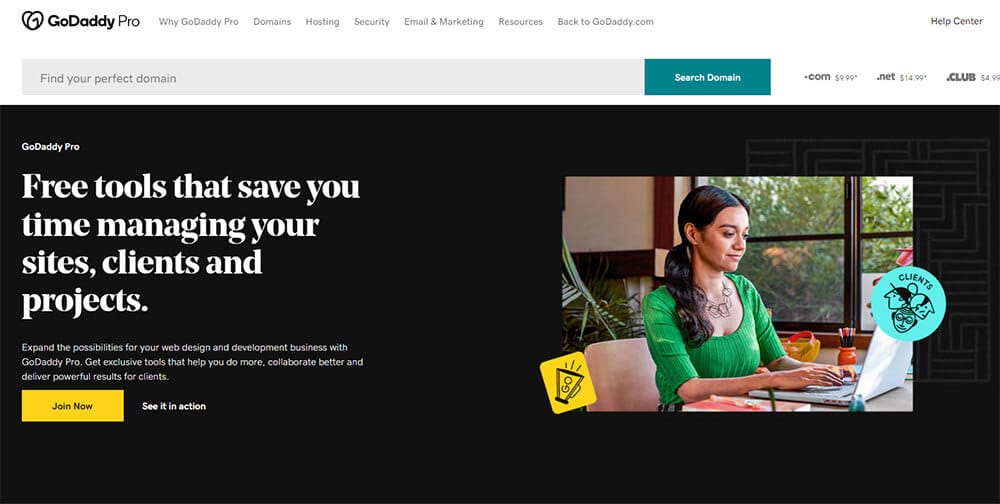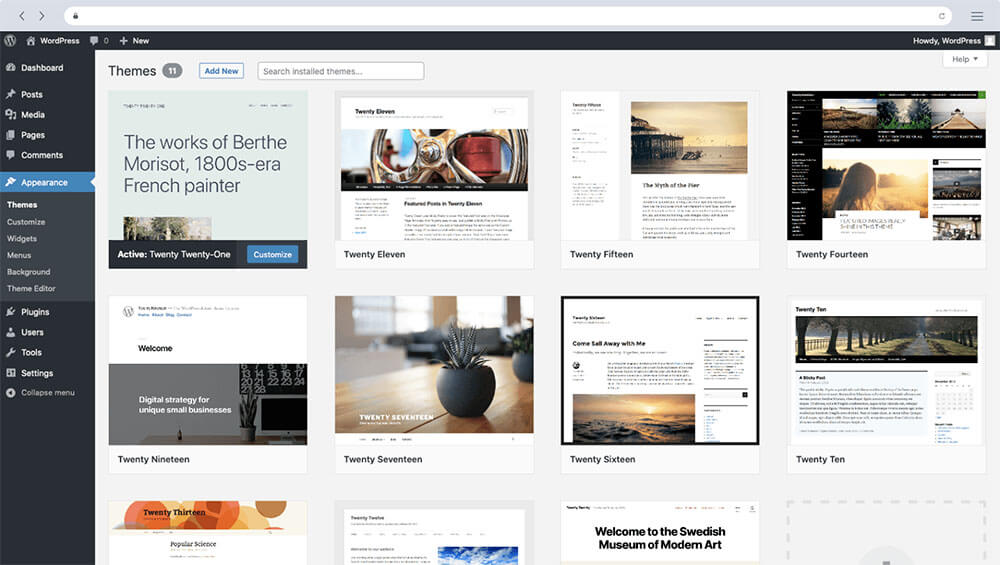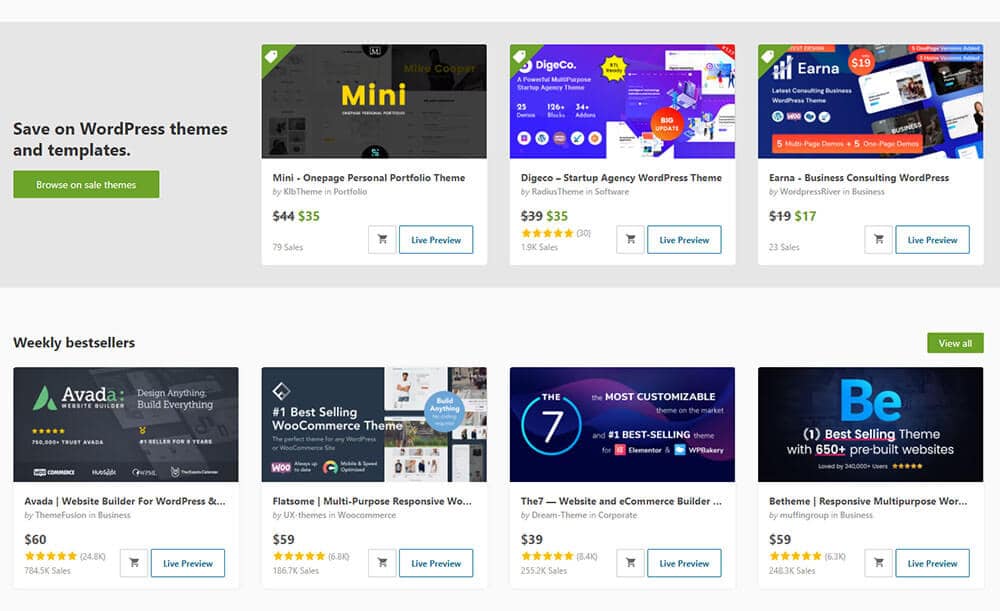Last Updated on February 26, 2023 by WiserWorx
Web Hosting 101: What is web hosting and how does it work
If you have a website, then you are at least familiar with what web hosting is, but what we want to do today is really dive into how it works in the grand scheme of operating your online business.
It’s important to know how web hosting works, so you can make sure your website is running in the most efficient and most secure environment. It’s especially important if you offer, or plan on offering web hosting as a service for your web design business or digital agency.
Having a fast, secure, and robust hosting environment is just as important as having a well-developed website. If the best website in the world is placed on a poorly managed web server, just to save a few bucks, it could end up costing you a lot of missed traffic and missed opportunities.
Search engines like Google, use a lot of factors that involve your hosting service to determine your overall website speed and health. If your site is performing poorly because of a bad or slow server, then YES, this WILL 100% negatively affect your SEO and where you come up in searches.
Understanding what web hosting is
If you’re just getting started, one of your first questions may be, “What is web hosting and how does it work?” Web hosting refers to storing files on a server that enables users to access websites over an Internet connection. Once you have an understanding of what web hosting is, then you can start exploring various kinds of host providers and plans. Before we dive into that topic, let’s take a closer look at how exactly web hosting works.
It’s basically a secure computer or “space” online where all of the code, files, images, and other content that make up your website exist. There, they sit in a nice little directory structure that is tied to an IP address, which is tied to a domain name and served up to users visiting your website using Hypertext Transfer Protocol (HTTP) on the World Wide Web (WWW).
This is why they call that computer, a “server”.

That’s how web hosting works. It’s pretty simple, in concept and while companies are currently working on Blockchain based web hosting, the current web hosting model has not changed since it was developed around 1995, to keep up with the demand of a growing number of websites, that were unable to “self-host”.
There are a lot of other intricacies to web hosting and how it works, like Domains and DNS, IPv4 and IPv6, ports and protocols…oh my! You can dig further into our videos or other articles for the really nerdy stuff, but in this article, we will try to keep it simple.
What “types” of hosting are there?
There are two main types of hosts that you can use for your site: traditional hosts and cloud-based hosts. Traditional servers are hosted in data centers that are staffed around-the-clock by professionals. Cloud-based servers, on the other hand, exist on remote servers that require little monitoring or maintenance from users; anyone with an internet connection (and sometimes even without one) can upload a website to a cloud server, which means added security since there’s no physical location for people to target.
You may ask; “Why can’t I host my own website from home?“. Well, you can, but it’s not practical, affordable and you will most likely have a slow loading website since home internet is not meant for serving files to the world wide web.
Without getting too technical, you would need to be able to run server software on your computer and buy IP addresses, as well as make sure that your internet provider would support that setup. Your computer would have to stay running 24/7 and if you ever needed a reboot, your website would go offline. This is why it’s much more practical to trust a web hosting provider to host your website.
Now that you have an understanding of how web hosting works, let’s go over the basic steps of what it takes to get a website online!
Step #1 – buy a domain name
A domain name (or web address or URL) is basically your website’s name. The most popular extensions are .com, .net, .org, and a few country-specific ones like .ca for Canada. There are over 280 different domain extensions delegated globally. When someone types in that URL into their browser, they’ll see your website.
Most people buy a domain name from an authorized registrar — like GoDaddy or Namecheap — but you can also register one directly with your host. This will generally cost extra, but some hosts give out free domains if you buy a year of hosting or longer. Your best bet? Start off by buying at least 1 year of web hosting from an approved provider so you can get your domain for free as well (and lock in lower monthly prices). If you are looking to purchase your first domain, without hosting, we recommened GoDaddy.
Step #2 – pick a web host
My recommendation would be to go with the hosting provider with the easiest site management and security features. If you are focused on a low cost solution, then I would recommend Bluehost. They have WordPress hosting plans that start at about $3 per month and have a lot of helpful tools if you are a beginner. Another budget option, but a little more costly, is GoDaddy. GoDaddy is the “go-to” for all-in-one solutions and they have WordPress hosting plans starting at about $9 per month. It’s also a great place to manage your email and domain registrations.
Click here to check out Bluehost WordPress hosting
Click here to check out GoDaddy WordPress hosting
Step #3 – choose your website builder software
To be honest, there are dozens of fantastic website building tools available right now. There are also hundreds if not thousands of terrible tools that will make your life miserable. The good news is that you don’t have to try all of them to find a great tool! While each tool will have its pros and cons, most follow a similar pattern. Once you understand how they work, finding one that works for you should be fairly easy!
In the accompanying and the remainder of this article, we will be talking mostly about WordPress websites since WordPress makes up nearly 50% of the market share for all website content management systems, or a “CMS”. The majority of remaining CMS websites are self-hosted, like on Wix and Squarespace.
Step #4 – install WordPress on your new website!
WordPress is a blogging platform (and much more) that can be installed on your website to create an online presence for yourself or your business. To get started, you first need to set up with a web host that support WordPress. Some web hosts have WordPress based hosting packages that come with WordPress already installed. Others allow you to install WordPress on your own.
In the FAQ section below, we discuss multiple options for WordPress hosting, and be sure to watch the video above to learn more about each.
Step #5 – pick your WordPress theme
One of WordPress’ greatest strengths is that there are so many good, free themes available on their website. You can search for themes by keyword or tag to find exactly what you’re looking for. Consider your post topic when choosing a theme; for example, if you wrote about How to Start a Business, you might pick a clean business-oriented theme like MagPress or Thesis. If you wrote about how web hosting works, consider using WPTouch instead. There are nearly 9400 free WordPress themes that are available from the WordPress theme index.
If you are looking for themes with a bit more to them, we recommend the Envato network, which has their WordPress themes at Themeforest.net. There are another 10,000+ premium WordPress themes at Envato that can help you produce a one-of-a-kind website.
Frequently asked questions about web hosting
So now that you fully understand what web hosting is and how it works and even how to get a website online, let’s take a look at a few of the most common questions related to web hosting.
What is the main difference between web hosting providers?
Anymore, there is really no huge difference in hosting providers. They all do the same thing, which is host those files we just talked about above. Really it boils down to security, support, and how much manual maintenance needs to be done on the backend of your website. Some hosts provide just the server space, while others provide a fully-managed environment that will monitor your website, create and provide backups and even keep your core theme and plugins updated automatically.
What is the best option for hosting a lot of websites, or my client sites?
If you are looking for fully managed WordPress web hosting then this would be a company like Flywheel, which (in my opinion) provides the best WordPress hosting environment, especially for those who plan on managing a lot of websites or provide web hosting to their clients. I’ve successfully managed multiple hundreds of client websites on my own with Flywheel. They have great support and all of the main site management tools are available right in your dashboard. They have WordPress web hosting starting at $15 a month for single sites. If you are ready to start hosting many websites at once, they have a freelance account, which includes hosting of up to 10 websites for about $115 per month.
Click here to check out Flywheel Managed WordPress hosting
Be sure to subscribe to my YouTube channel, to get more information on how to build and grow your online business.